MooTools ASCII Art
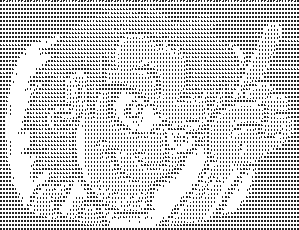
I didn't realize that I truly was a nerd until I could admit to myself that ASCII art was better than the pieces Picasso, Monet, or Van Gogh could create. ASCII art is unmatched in its beauty, simplicity, and ... OK, well, I'm being ridiculous; ASCII art is good for a few giggles but that seems to be it. A new MooTools class has hit the Forge: MooAsciiArt. Let's have some fun by turning images and DOM nodes into glorious, character-driven ASCII art.
Sample HTML
To illustrate how awesome this MooTools resource is, let's set up both an H2 tag and IMG tag to convert to beautiful ASCII art:
<h2>David Walsh Blog</h2> <img src="/wp-content/themes/2k11/images/homeLogo.png" id="logoImage" alt="David Walsh Blog" />
These basic elements will be converted to glorious ASCII art! The anticipation should be viagra to your geeky mind!
The MooTools JavaScript
There are two ways to use MooAsciiArt: images or basic DOM nodes. Using MooAsciiArt on images is simple; simply use the toAsciiArt method to convert your image to ASCII art:
document.id("logoImage").toAsciiArt(true);
You may also use MooAsciiArt's convertTags method to convert DOM nodes to ASCII art:
MooAsciiArt.fontPath = "MooAsciiArt/Demo/fonts/"
MooAsciiArt.convertTags({ h2:"Doom" });
The string that accompanies the tag name is the "flf" font file which represents the character representation for every letter. The following is a snippet of the "Doom.flf" file:
@@
______@
|___ /@
$/ / @
/ / @
./ /___@
\_____/@
@
@@
___ @
| _|@
| | @
| | @
| | @
| |_ @
|___|@
@@
__ @
\ \ @
\ \ @
\ \ @
\ \ @
\_\@
@
@@
___ @
|_ |@
| |@
| |@
| |@
_| |@
|___|@
@@
/\ @
|/\|@
$ @
$ @
$ @
$ @
@
@@
@
@
@
@
@
$ @
______ @
|______|@@
_ @
( )@
\|@
$ @
$ @
$ @
@
@@
@
@
__ _ @
/ _` |@
| (_| |@
\__,_|@
@
@@
_ @
| | @
| |__ @
| '_ \ @
| |_) |@
|_.__/ @
@
@@
The FLF file allows you to create your own font formats, so creating your own fonts can be super easy.
You could be the next great artist. The next Picasa Webcasso. In all seriousness, ASCII art is pretty fucking cool. It's our way to rebel against the hippie artists that don't understand that our code is art. If you like ASCII art like I do, you'll love this awesome MooTools class.





Fresh as a fruit salad, hi David.
Hi David, it happens, after turning the image in AsciiArt, we have no more an image, our result is lost, what you think about?
P.S.
How can we set the size of the converted image? It seems to me smaller than original.