Shaving Bytes with JavaScript Booleans
Developers are always search for ultimate way to create something with the least amount of code. This, of course, is one of the reasons we use minifiers: to serve code as small as possible. Of course this practice has numerous benefits, like faster download time, less storage consumption, etc. One way that minifiers are able to shave bytes off of JavaScript code is changing the way booleans are used.
true === !0 // Save 2 chars
false === !1 // Save 3 chars
A few bytes of every true and false go away with the ! evaluation. If you set one-letter variables names to those values, you may end up saving more. Keep in mind I'm not telling you to do this in your source code -- minifiers like Uglify JS will do this for you. Just something neat to know about though!
![CSS @supports]()
Feature detection via JavaScript is a client side best practice and for all the right reasons, but unfortunately that same functionality hasn't been available within CSS. What we end up doing is repeating the same properties multiple times with each browser prefix. Yuck. Another thing we...
![CSS Gradients]()
With CSS border-radius, I showed you how CSS can bridge the gap between design and development by adding rounded corners to elements. CSS gradients are another step in that direction. Now that CSS gradients are supported in Internet Explorer 8+, Firefox, Safari, and Chrome...
![Better Pull Quotes with MooTools]()
Chris Coyier authored a post titled Better Pull Quotes: Don't Repeat Markup a while back. In his post he created great-looking pull quotes without repeating any content -- instead he uses jQuery to dynamically create the pull quotes. The following is the...
![Create a Simple Slideshow Using MooTools, Part II: Controls and Events]()
Last week we created a very simple MooTools slideshow script. The script was very primitive: no events and no next/previous controls -- just cross-fading between images. This tutorial will take the previous slideshow script a step further by:
Adding "Next" and "Previous" controls.
Adding...



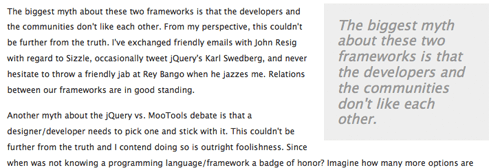

Cool :-)
Glad you aren’t advocating coding like this directly. Can’t beat true/false for readability.
Coercions like
NumbertoBooleandoesn’t affect performance?Maybe too simple of a test: http://jsperf.com/bool-num-test
Looks like using
!0and!1may be faster (in Chrome 35) but only marginally.Even if that’s true, and it’s not due to some statistical error, the gain is so small it’s not really worth it.
Those are noops anyway. I would be surprised if the JS engine just optimise them away at compile time.
didn’t just*
Still prefer true/false for readability. As you said, it is better to let the Minifier to do this for us. It is better to keep the true/false in our code.
I expect the gain to be lost as soon as the file gets gzipped. I am wrong?
You should also remember the bitwise operations like
!~number, that returns true only for -1