Get and Set HTML5 Video Current Time
Last week I explored how you could get the duration of a HTML5 video. It's an important technique, obviously, but one that may be a bit more important is managing the video's time setting. Both setting and getting the video's time is important when creating a chrome around the video, so let's review how to accomplish this feat.
The first and probably most important part of managing video time state is knowing that video currentTime is the important attribute. You can retrieve the video's current time with the following:
// https://www.youtube.com/watch?v=Cwkej79U3ek
console.log(video.currentTime); // 25.431747
currentTime acts as both a getter and a setter, so you can move about the video by setting a value to currentTime:
video.currentTime = 0; // Restart
The API is easy enough and the property is self-explanatory. You'll still need to do the "second" math to interpret the time, both inward and outward, but the second unit is as fair as you could expect, so this API is one to be appreciated.
![I’m an Impostor]()
This is the hardest thing I've ever had to write, much less admit to myself. I've written resignation letters from jobs I've loved, I've ended relationships, I've failed at a host of tasks, and let myself down in my life. All of those feelings were very...
![From Webcam to Animated GIF: the Secret Behind chat.meatspac.es!]()
My team mate Edna Piranha is not only an awesome hacker; she's also a fantastic philosopher! Communication and online interactions is a subject that has kept her mind busy for a long time, and it has also resulted in a bunch of interesting experimental projects...
![MooTools TextOverlap Plugin]()
Developers everywhere seem to be looking for different ways to make use of JavaScript libraries. Some creations are extremely practical, others aren't. This one may be more on the "aren't" side but used correctly, my TextOverlap plugin could add another interesting design element...
![Animated 3D Flipping Menu with CSS]()
CSS animations aren't just for basic fades or sliding elements anymore -- CSS animations are capable of much more. I've showed you how you can create an exploding logo (applied with JavaScript, but all animation is CSS), an animated Photo Stack, a sweet...



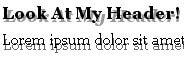

Yeah, it would be nice if it worked as expected.
On mobile browsers i.e., any glitch in network/video makes video stop while currentTime property continues advancing, making it unusable and unreliable unless countless per-browser workarounds are set.
Also changing orientation makes video pause, while currentTime continues running losing any reliability.
Too bad. All those html5 tags are fantastic on paper, in reality they are unusable, unless wasting hours fixing per-browser/device bugs and uniquenesses.