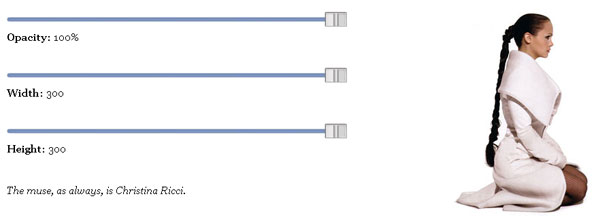Using Function.toString to Troubleshoot JavaScript Issues
Sometimes JavaScript bugs can be the most frustrating damn things in the world. That problem is compounded when a JavaScript file is created from multiple files on the server side or you simply aren't familiar with some of the code used in a project (i.e. troubleshooting an issue with a JavaScript framework you aren't familiar with. Sometimes just identifying the code within a function is enough to point you in the correct direction. So to quickly check the code for a given function, I'll type into the console something like:
myProblemFunction.toString();
That would return something like:
function myProblemFunction() {
/* bunch of code here */
some.problem().code;
/* bunch of code here */
}
Awesome. Now that I can get the function code at a glance, I can more easily browse through what could be causing the issue and see what needs to be changed. Usually any hint you can get toward finding where the issue resides is a big help!
![6 Things You Didn’t Know About Firefox OS]()
Firefox OS is all over the tech news and for good reason: Mozilla's finally given web developers the platform that they need to create apps the way they've been creating them for years -- with CSS, HTML, and JavaScript. Firefox OS has been rapidly improving...
![JavaScript Promise API]()
While synchronous code is easier to follow and debug, async is generally better for performance and flexibility. Why "hold up the show" when you can trigger numerous requests at once and then handle them when each is ready? Promises are becoming a big part of the JavaScript world...
![Web Audio API]()
The Web Audio API allows developers to load and decode audio on demand using JavaScript. The more I evaluate awesome games for Firefox OS TVs, the more I get to learn about these APIs that I normally wouldn't touch. The following is a very basic introduction to the WebAudio API...
![Facebook Sliders With Mootools and CSS]()
One of the great parts of being a developer that uses Facebook is that I can get some great ideas for progressive website enhancement. Facebook incorporates many advanced JavaScript and AJAX features: photo loads by left and right arrow, dropdown menus, modal windows, and...