Using DOMDocument to Modify HTML with PHP
One of the first things you learn when wanting to implement a service worker on a website is that the site requires SSL (an https address). Ever since I saw the blinding speed service workers can provide a website, I've been obsessed with readying my site for SSL. Enforcing SSL with .htaccess was easy -- the hard part is updating asset links in blog content. You start out by feeling as though regular expressions will be the quick cure but anyone that has experience with regular expression knows that working with URLs is a nightmare and regex is probably the wrong decision.
The right decision is DOMDocument, a native PHP object which allows you to work with HTML in a logical, pleasant fashion. You start by loading the HTML into a DOMDocument instance and then using its predictable functions to make things happen.
// Formats post content for SSL
function format_post_content($content = '') {
$document = new DOMDocument();
// Ensure UTF-8 is respected by using 'mb_convert_encoding'
$document->loadHTML(mb_convert_encoding($content, 'HTML-ENTITIES', 'UTF-8'));
$tags = $document->getElementsByTagName('img');
foreach ($tags as $tag) {
$tag->setAttribute('src',
str_replace('http://davidwalsh.name',
'https://davidwalsh.name',
$tag->getAttribute('src')
)
);
}
return $document->saveHTML();
}
In my example above, I find all img elements and replace their protocol with https://. I will end up doing the same with iframe src, a href, and a few other rarely used tags. When my modifications are done, I call saveHTML to get the new string.
Don't fall into the trap of trying to use regular expressions with HTML -- you're in for a future of failure. DOMDocument is lightweight and will make your code infinitely more maintainable.
![5 Awesome New Mozilla Technologies You’ve Never Heard Of]()
My trip to Mozilla Summit 2013 was incredible. I've spent so much time focusing on my project that I had lost sight of all of the great work Mozillians were putting out. MozSummit provided the perfect reminder of how brilliant my colleagues are and how much...
![Creating Scrolling Parallax Effects with CSS]()
Introduction
For quite a long time now websites with the so called "parallax" effect have been really popular.
In case you have not heard of this effect, it basically includes different layers of images that are moving in different directions or with different speed. This leads to a...
![MooTools 1.3 Browser Object]()
MooTools 1.3 was just released and one of the big additions is the Browser object. The Browser object is very helpful in that not only do you get information about browser type and browser versions, you can gain information about the user's OS, browser plugins, and...
![Using CSS attr and content for Tooltips]()



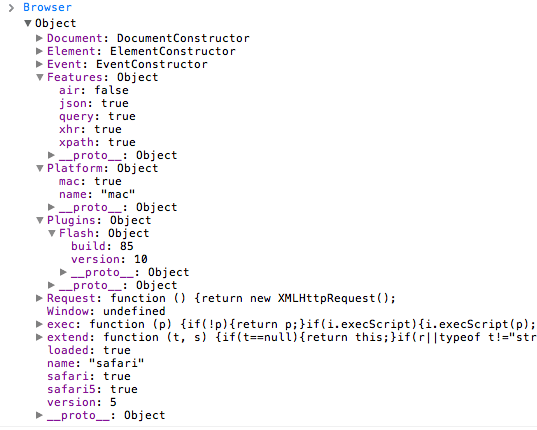

So do you know if there is a performance hit with creating an element using this vs creating a string of html?
The right decision is skipping domain entirely if it isn’t hosted on some subdomain (
/path/to/asset), and skipping protocol if it is ((//example.com/path/to/asset)David, rather than str_replace all your (internal)
http://strings withhttps://you should replace them with//– that way your links become protocol-agnostic — a more future-proof solution.Why don’t you use the
search-replacefunction in WP-CLI?Why not remove the protocol completely?
//davidwalsh.name/would default to whatever protocol is used in the address bar.I agree that
//would be better but some RSS feed readers usehttp, othershttps. I’m asserting complete control.