Follow Redirects with cURL
I love playing around with cURL. There's something about loading websites via command line that makes me feel like some type of smug hacker, just like tweeting from command line does.
I recently cURL'd the Google homepage and saw the following:
curl google.com
#<HTML><HEAD><meta http-equiv="content-type" content="text/html;charset=utf-8">
#<TITLE>301 Moved</TITLE></HEAD><BODY>
#<H1>301 Moved</H1>
#The document has moved
#<A HREF="http://www.google.com/">here</A>.
#</BODY></HTML>
I found it weird that Google does the initial redirect but I still want to get the source of the Google homepage with cURL, as with any site that may do a redirect without you noticing. Luckily it's just a single flag:
curl -L google.com
#<!doctype html><html itemscope="" itemtype="http://schema.org/WebPage" lang="en">...
The -L flag instructs cURL to follow any redirect so that you reach the eventual endpoint. Those tiny redirects are just noise anyways, right?
![Animated 3D Flipping Menu with CSS]()
CSS animations aren't just for basic fades or sliding elements anymore -- CSS animations are capable of much more. I've showed you how you can create an exploding logo (applied with JavaScript, but all animation is CSS), an animated Photo Stack, a sweet...
![Serving Fonts from CDN]()
For maximum performance, we all know we must put our assets on CDN (another domain). Along with those assets are custom web fonts. Unfortunately custom web fonts via CDN (or any cross-domain font request) don't work in Firefox or Internet Explorer (correctly so, by spec) though...
![Highlighter: A MooTools Search & Highlight Plugin]()
Searching within the page is a major browser functionality, but what if we could code a search box in JavaScript that would do the same thing? I set out to do that using MooTools and ended up with a pretty decent solution.
The MooTools JavaScript Class
The...
![CSS Triangles]()
I was recently redesigning my website and wanted to create tooltips. Making that was easy but I also wanted my tooltips to feature the a triangular pointer. I'm a disaster when it comes to images and the prospect of needing to make an image for...



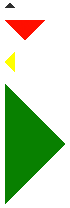
Is there a way to do this outside of the command line in PHP?
The curl-lib in PHP offers an option for that:
And if the url is using/forcing https, set this option before executing the curl:
Please don’t do that, unless you really don’t care about the content of the download. It essentially says “Ignore the SSL errors if it’s broken – trust the same as you would an unencrypted URL.”
The data will still be encrypted, but could be coming from a man-in-the-middle, not from where you thing it’s coming from.
The implementation of curl in PHP has an option for that.
See the following link:
http://stackoverflow.com/questions/3519939/make-curl-follow-redirects
if you liked curl, you’ll love lynx..
I hit an issue with not following redirects myself, but this was a download from a GitHub release download that was redirecting to a S3 bucket. Broke a CLI out in the wild…
In this case, I’m not sure it’s noise (to get at your closing question). I was intentionally not following redirects, as one should not expect this to be happening with GitHub downloads…
I have a support ticket in to see what’s up with this very recent change. Maybe it was a DevOops?