Command + Enter to Submit Forms
I've used Mac's for about six years now but it wasn't until I started using Tweetdeck that I realized how awesome the [COMMAND]+[ENTER] key combination was. Inside a textarea? No problem -- [COMMAND]+[ENTER] and the form is submitted. What if all forms could be that way? They can be with a little JavaScript!
The JavaScript
There are two routes to go: adding an event listener to the form (event delegate), or applying an event listener to specific textarea elements. The safer route is event delegation, as dynamic forms can have many textareas added at any time, but per-textarea assignments are much more efficient. Ultimately it's up to the developer to know their form. Here are three code samples to accomplish form submission in a variety of ways:
// Assign to individual textarea (most efficient)
myTextarea.addEventListener('keydown', function(e) {
if(e.keyCode == 13 && e.metaKey) {
this.form.submit();
}
});
// Form event delegation - individual form (somewhat efficient)
form.addEventListener('keydown', function(e) {
if(!(e.keyCode == 13 && e.metaKey)) return;
var target = e.target;
if(target.form) {
target.form.submit();
}
});
// Body event delegation - any form (least efficient)
document.body.addEventListener('keydown', function(e) {
if(!(e.keyCode == 13 && e.metaKey)) return;
var target = e.target;
if(target.form) {
target.form.submit();
}
});
Tweetdeck uses [COMMAND]+[ENTER] as does GitHub on some of their forms. I've naturally started checking for this key command combo instead of tabbing to a field which will submit the form via traditional [ENTER] key.



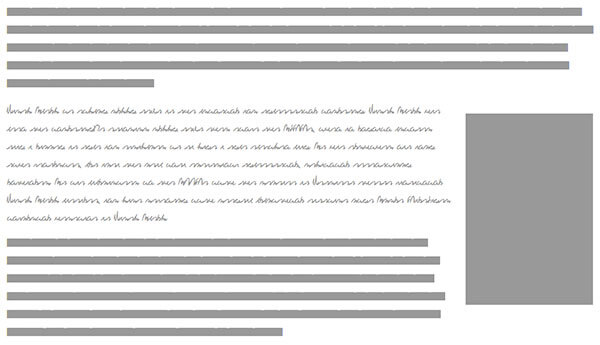
In case you use jquery event handlers you should wrap the form-element with jquery and call jquery’s .submit() method, otherwise jquery event handlers won’t be fired.
Hey David, great post. I think key actions are one of the awesome UX features we lost from the purely desktop development days. Where I work, we use a ticket tracking service called JIRA. JIRA has some bad ass key actions that make working with the service such a joy. I created a small utility called keyper, https://github.com/dustinhayes/keyper, that allows the user to bind functions to key commands. Hopefully this could help bridge the gap a bit.
In some CMS that’s the Shortcut for a linebreak..
The standard for linebreak is
SHIFT+ENTER, so I would argue the CMS did something unintuitiveCtrl+enter is the same in Windows. It’s not used everywhere, but it’s pretty common.
I disagree about attaching an event handler to all textareas being the most efficient. If you have a large number of text editors, the form event delegation would be more efficient due to it only using a single event listener.
I said that because if your form has numerous INPUT[type=text] elements, you’d be executing functionality upon every keystroke if you were doing event delegation.
If you want to detect windows “ctrl”+”enter” event as well, try using the code below:
if(e.keyCode == 13 && (e.metaKey || e.ctrlKey)) { }As e.keyCode is deprecated now, this solution needs update to use e.code:
if (e.code === 'Enter' && (e.metaKey || e.ctrlKey)) { this.doneCommentEdit(comment); }Thanks for sharing!