Create a Custom “:checked” Pseudo Selector for MooTools 1.2
A few weeks back, I showed you how to create a custom ":selected" pseudo selector for use in MooTools. It was just a small snippet but I've found it incredibly useful, as has been the ":checked" pseudo selector I've been using.
The XHTML
<input type="checkbox" name="mycheckbox" value="1" checked="checked" /> <input type="radio" name="mycheckbox" value="1" checked />
Above are examples of checked elements.
The MooTools JavaScript
Selectors.Pseudo.checked = function(){
return ('input' == this.get('tag') && ('radio' == this.get('type') || 'checkbox' == this.get('type')) && this.checked);
};
Of course, you could always try to retrieve checked elements using "input[checked=checked]," but that code is case-sensitive and may not always return checked elements. What other pseudo selectors may be useful for MooTools?



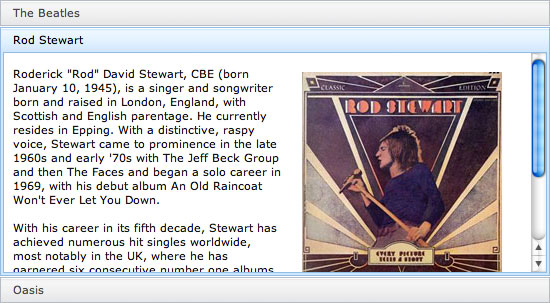

One time I needed an empty value selector for input elements:
Selectors.Pseudo.novalue = function(){ return (this.tagName.toLowerCase() == 'input' && this.value === ''); };Or is there a way to test an empty attribute with CSS-Selectors, something like “input[value=]”? That didn’t worked in my case.
@thomasd: I like your “novalue” pseudo selector. As for your question, try this:
input[value=”]
David, your blog is the best, ever!
I love your articles, and I always use your tips.
hugs
@david: input[value=”] doesn’t work.
But the pseudo selector works quite well.
I really love mootools and the way it works!
Just a note though, :checked is already in Mootools Selectors source. http://tr.im/1n83
@Lim Chee Aun: Cool! It’s not in 1.2 so this must be new.
I know this entry is a tad old but I was wondering if this was tested in IE8? I’m using it in a project and in the one place I use this selector IE8 has fits. Problem is I can’t see anything there that would cause it….
Your thoughts??
Jon