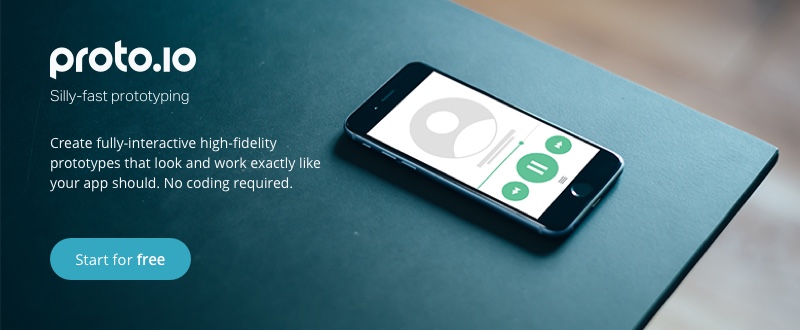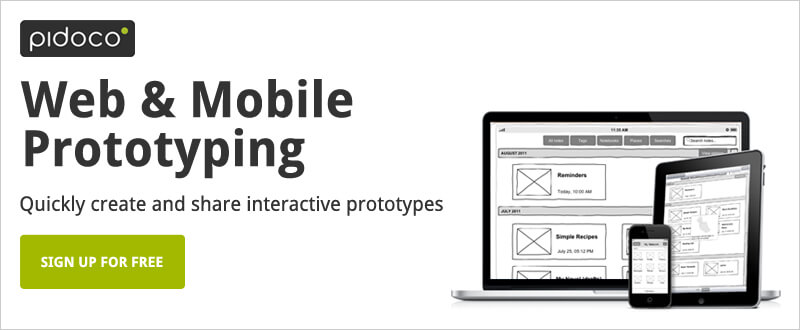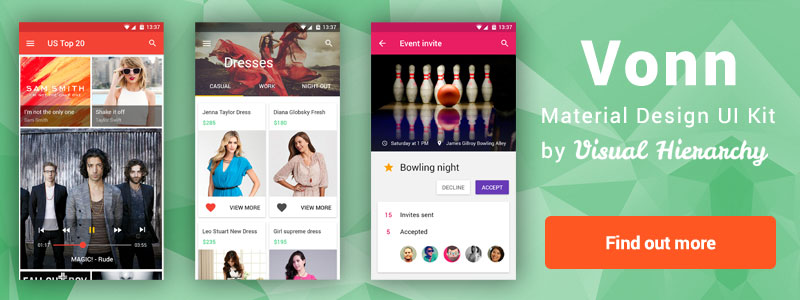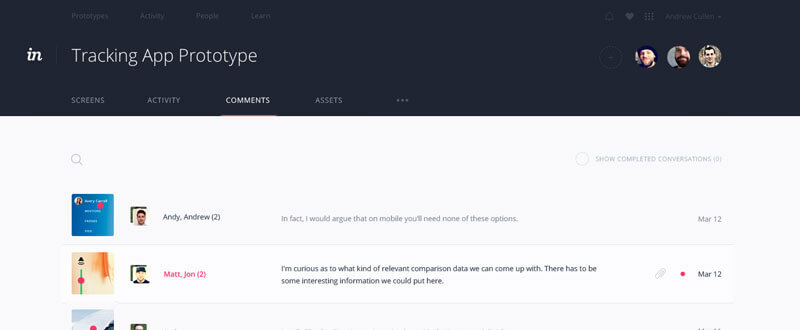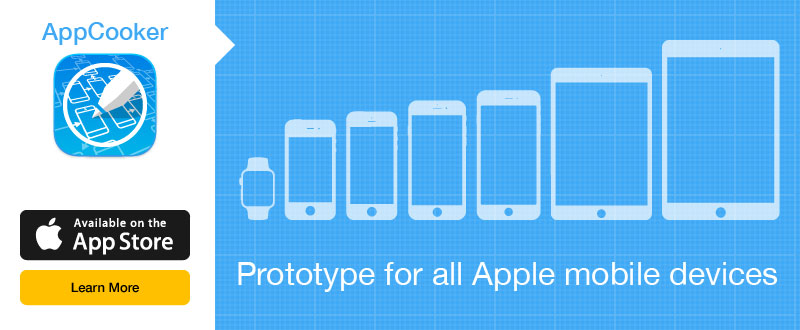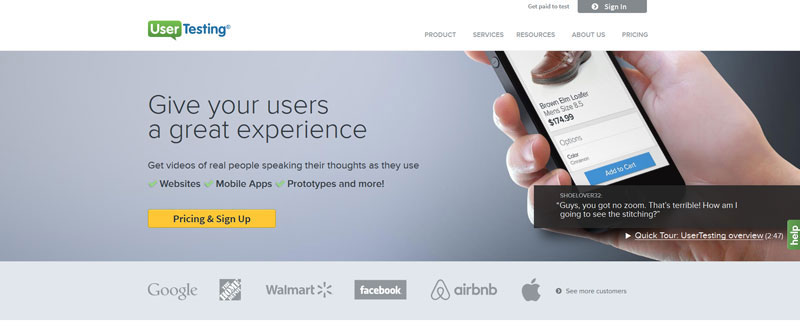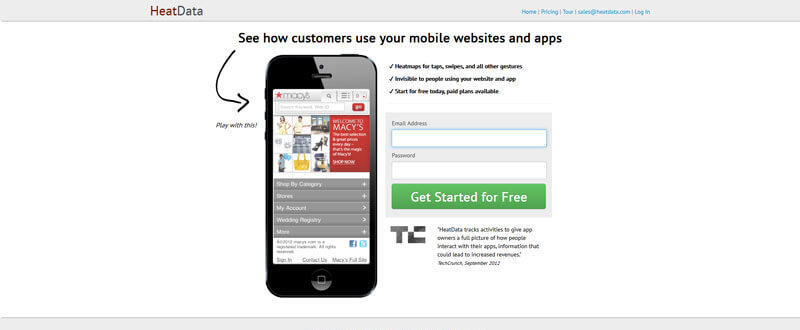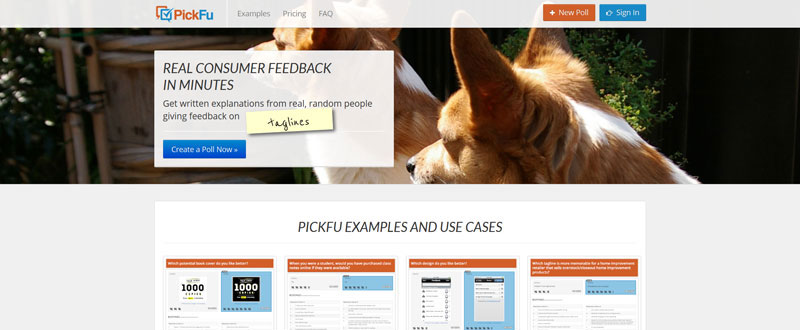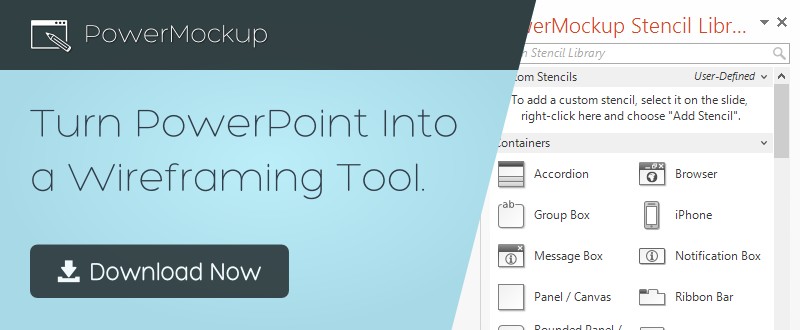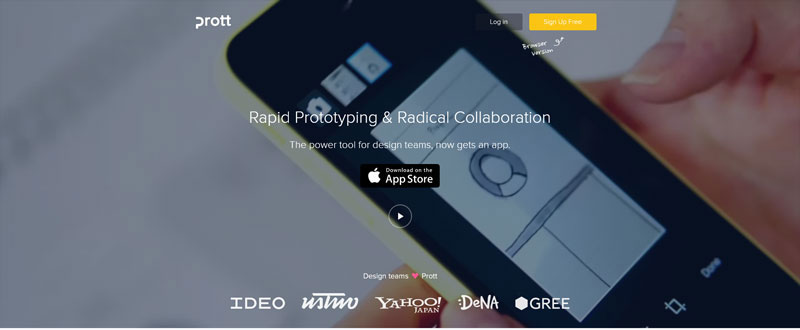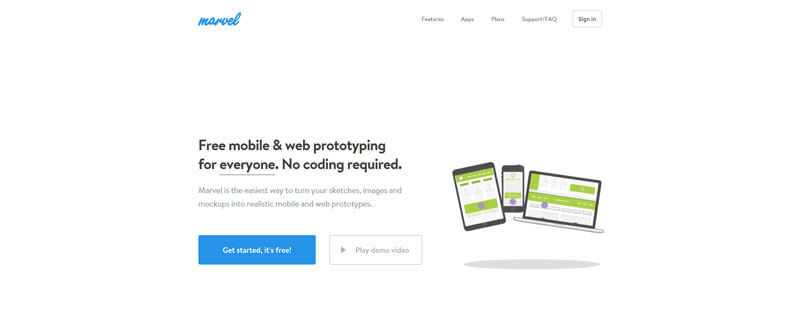15 UX and UI Tools and Resources for Web Designers
If you are looking for a UI and UX tool to make your design work faster and easier than ever, you may find the solution in the listing below. The tools listed here are a combination of newer tools that have come on the market, and older tools that have undergone significant improvements or upgrades.
Also listed, are several online resources you can use to test the usability and performance of your designs, whether they are completed apps, prototypes, or websites in various stages of development. If you're looking for the right UI kits, this list contains a couple of good ones too.
Proto.io
If you go down the list of Proto.io features, you might get the impression that this tool is just one of many similar tools. It is listed here for a reason however, and that reason is that you can prototype faster and easier with it than you can with other tools. Proto.io is one of the most user-friendly rapid prototyping tools on the market. Just drag and drop while applying a few touch and mouse events, and you are there.
The fact that Proto.io works on your browser simplifies matters even more, while the addition of several new features, such as a 49-element Material Design UI library and other improvements, makes this prototyping tool more versatile than ever. You can also work offline using the Proto.io App, and download your prototypes to your device for use at a future time. The best part may be that none of the above requires your writing a single line of code.
Pidoco
Pidoco is an especially useful tool if you want to simulate the look and feel of a real app in the midst of the design process when you are using rapid prototyping as your design approach. With Pidoco at your fingertips, you can quickly and easily create wireframes, and test them on real devices.
The prototyping features Pidoco brings to the table are reason enough to consider using this tool, but if there is a clincher, it may well lie in its change management features. Rapid prototyping is not without its hazards as a design approach, since it is all too easy to lose control over where you are at. Pidoco addresses this issue by positioning design templates on global layers. If you make a change to one layer, other affected layers will change as well. Pidoco's collaboration features are also easy to use for your sharing, editing, and tracking needs.
Vonn Mobile Material Design UI Kit
When you create an Android app with the Vonn Mobile Material Design UI Kit, you may have trouble convincing others that you were able to get such superb results in so short a time. Creating an app with this kit is seldom a slow, painstaking process, thanks in part to Vonn's compatibility with Google's Material Design Guidelines. Because of its ability to create stunning, fresh-looking apps filled with bold colors and clever animations, this Vonn kit is one of the better, if not the best, Material Design kits for app creation on the market today.
Getting started on your design is easy. You have at your disposal 100 drag and drop templates in 9 logically-defined categories that you can open with Adobe PhotoShop. From that point on, creating your app is about as easy as it gets.
Firefly
Firefly is a UX tool that will nicely fit in any app developer's toolbox. It does everything you would expect a collaboration tool to do, but several additional features really make this tool stand out. It's not all that difficult to lose configuration control when designing a product by means of rapid prototyping. Firefly's design management function keeps that from happening. With Firefly, you can upload information you wish to share, receive feedback, and edit on the fly, while maintaining version control in the process, making it an ideal tool for widely distributed teams.
InVision
InVision's basic functions and capabilities are not all that much different from many other UI and UX tools of this type on the market. What sets it apart, is its ease of use. You cannot sit back and let it do all the work, but transforming static screens into interactive, clickable prototypes, and using InVision's drag and drop features are about as easy and problem-free as it gets. The task management and collaboration features embedded in this tool are equally impressive.
AppCooker
With AppCooker at your disposal, you will spend less time programming, and have much more to show for it. The beautiful iOS apps you can design, build, and share using this versatile tool are certain to impress your clients. They will also be favorably impressed, not only by the realistic look and feel of your prototypes, but by the savings in time and money realized when using this tool. Just as a great dish consists of several enticing food choices, AppCooker consists of several powerful, interacting tools, tools that can make you a true AppChef.
User Testing
User Testing provides an innovative testing approach for your website, app, or prototype. It provides videos of people viewing or using what you have created. You can also have User Testing test your prototypes or apps on iOS and Android devices using one or more of their preselected tests, or do so by creating tests of your own. Metrics are provided to help you assess your progress or the performance of your finished product.
Ace iOS 8 Mobile UI Kit
This Ace iOS Mobil UI Kit is highly-organized, and comes ready to use to mock up iOS 8 mobile app designs to show your clients. There is no need to spend half of a day trying to figure out how the kit works either. The learning curve is so gentle that the kit is practically a turnkey operation. This kit's set of available screens will enable you to turn out over 1000 different apps.
HeatData
HeatData offers a crucial service to mobile app developers. Bounce rates on mobile tend to be much higher than on other platforms, and why this happens is not always well understood. HeatData measures clicks, swipes, zooms, and drags, and presents the results on a metric dashboard together with heatmaps of user interactions. HeatData already works nicely with several existing prototyping tools, with more on the way.
Pickfu
PickFu is a polling service. You ask questions with answer options, and receive feedback from selected responders. You can use this service to get users' comments or suggestions on anything ranging from prototype and app usage to document content. PickFu provides detailed, unbiased, audience-driven data and demographic information, giving you an objective third-party point of view to assist you in making decisions as you go forward.
The Omni Group
The Omni Group is a suite of iOS development tools. OmniGraffle is a powerful tool for creating anything from sketches and schematics to wireframes. If you are a serious app developer, the Pro version of OmniGraffle will be what you want, and you will also need AppleScript & Actions Support to add animation and automated features to your design. OmniFocus and Omni Plan, task management and planning tools for larger projects, complete the toolkit.
PowerMockup
If you are capable of creating a decent presentation using PowerPoint, you should have no trouble creating useful prototypes on PowerMockup, as the two go together hand-in-glove. Since you are working with PowerMockup, and in PowerPoint at the same time, your prototypes and other design efforts will tend to be easier for non-technical stakeholders to understand. This places them in a much better position to offer constructive feedback as you proceed through the design phase.
Notism
Notism features both prototyping and collaboration capabilities, although its main strength lies in the latter category. You can create interactive prototypes on this tool and share them, along with sketches, notes and other information, but the potentially game-changing feature of Notism is that it allows you to communicate your ideas and information to co-workers and clients by video.
Prott
Prott for iOS is a rapid prototyping and collaborating tool that is best suited for creating mobile apps. Prototypes can be created across all devices, iOS and Android screen resolutions are fully supported, and display sizes are easily customized. Prott is a reasonably priced tool, and you can choose among several versions depending on your team size. If you would like to try it out, your first project will cost you nothing.
Marvel
Marvel provides a fast and easy way to create interactive prototypes, and it costs you nothing. All you need to get started is a Dropbox account. Log in, and start building your prototype, while using Dropbox Sync to iterate your design. Your Dropbox account is an ideal avenue for sharing your ideas and designs with others. Marvel is worth a try if you are looking for an easy approach to prototyping.
Any one of the tools listed here could be a useful addition to your toolkit. Most of them are quite versatile, while several focus on more specific needs such as change management or usability testing. If there is a tool you believe should be included in this listing, please let us know by adding your comments below.