NetTuts Exclusive: Twitter Emulation Using MooTools 1.2 and PHP
NetTuts debuted my article today: Twitter Emulation Using MooTools 1.2 and PHP! From the article:
People all over the world love Twitter because of how easy it is to use. All you need to do is type in your current status, click "Update", and you're done. What most people probably don't know is how simple it is to emulate Twitter's functionality. Using PHP, MySQL, and MooTools JavaScript, you can implement a Twitter-like status system in no time.
Head on over to NetTuts to read my article as well as some other great tutorials!
![Create a Sheen Logo Effect with CSS]()
I was inspired when I first saw Addy Osmani's original ShineTime blog post. The hover sheen effect is simple but awesome. When I started my blog redesign, I really wanted to use a sheen effect with my logo. Using two HTML elements and...
![Interview with a Pornhub Web Developer]()
Regardless of your stance on pornography, it would be impossible to deny the massive impact the adult website industry has had on pushing the web forward. From pushing the browser's video limits to pushing ads through WebSocket so ad blockers don't detect them, you have...
![Using Dotter for Form Submissions]()
One of the plugins I'm most proud of is Dotter. Dotter allows you to create the typical "Loading..." text without using animated images. I'm often asked what a sample usage of Dotter would be; form submission create the perfect situation. The following...
![Introducing MooTools HeatMap]()
It's often interesting to think about where on a given element, whether it be the page, an image, or a static DIV, your users are clicking. With that curiosity in mind, I've created HeatMap: a MooTools class that allows you to detect, load, save, and...




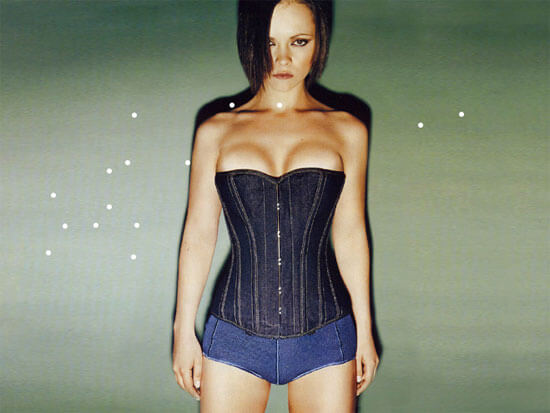
I was waiting to read another NetTuts guide with tons of mistakes that I could laugh at, but you ruined my fun by actually writing a decent one. I guess I should congratulate you ;)
@Me: Thank you? I believe NetTuts has quite a few good articles.
Yeah, pretty good article David. Rock on man!
thanks your David
David.. could you provide a modified version of this great script so that it works as a guest book? In other words: same script, but not limited to one user usage only, just every one logged in.
It seems like it has it all to do that simple job, except that one-user-limitation. There’s no mootools 1.2 guest book and I’d love to use this script as one.
OK, my back-end guy claims it’s not a problem, so I’ll post what he’s done later on, when it works.
Can you clarify the correct naming in the db section? Where this tut shows “nettuts1″ on line 11, what does that name reflect? The php-file name?
The db name? ???
@Pablo DiCiacco: “nettuts1” is the database name which I now realize was incorrectly placed in the tutorial. Above, I used the name “statuses” for the table. In either case, they should be one in the same.
Hello David,
it is possible that Ii saw your articel on your own side first. Is seems that is gone now.
How I remember the content was different. Have I seen something with an automatical dataupdate (like an refresh) in the first version? (That you can use it like a chater)
May you have already the old link for us.