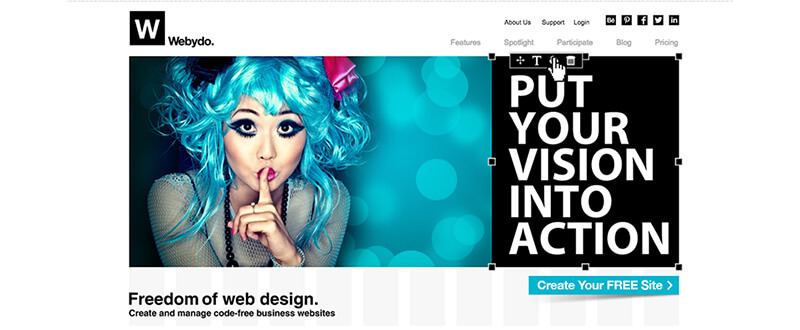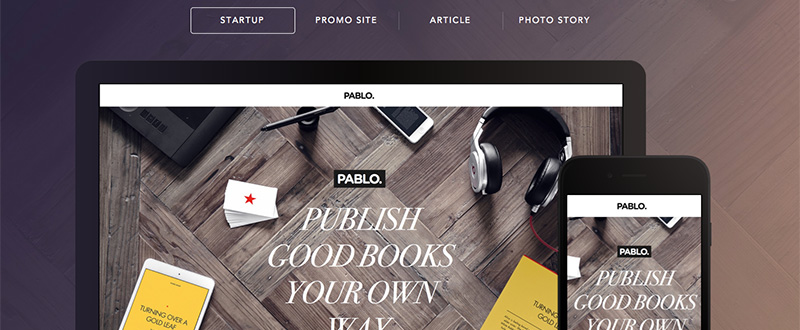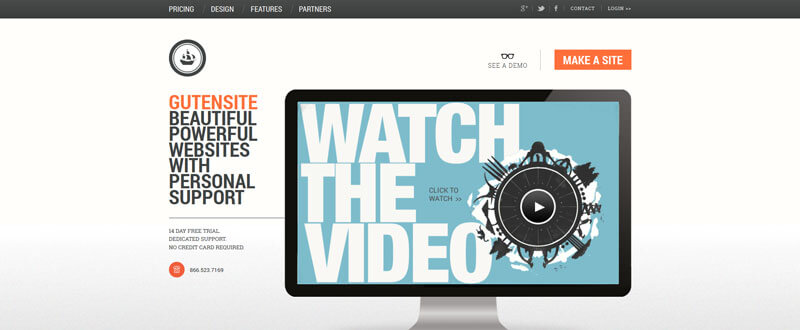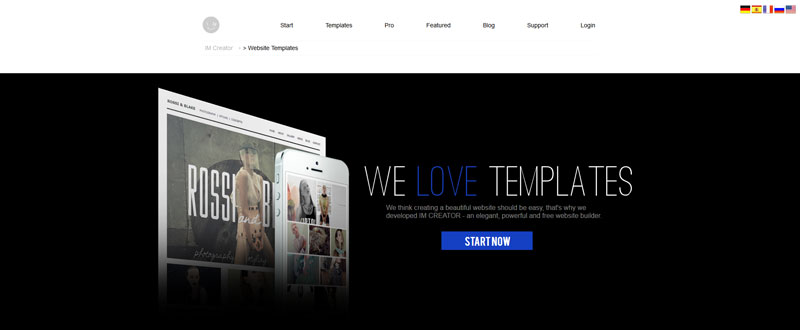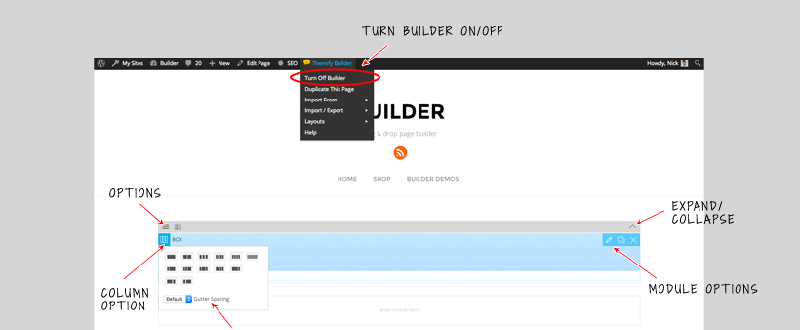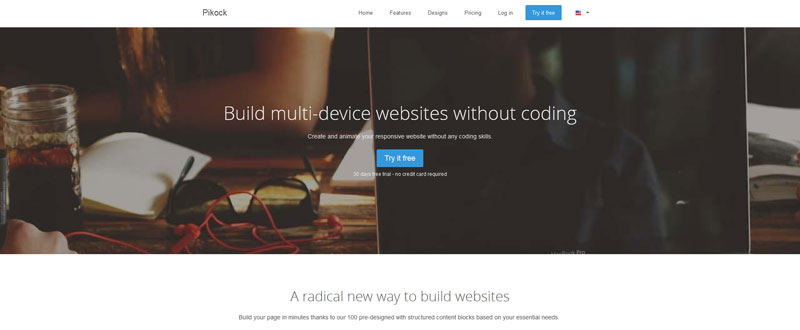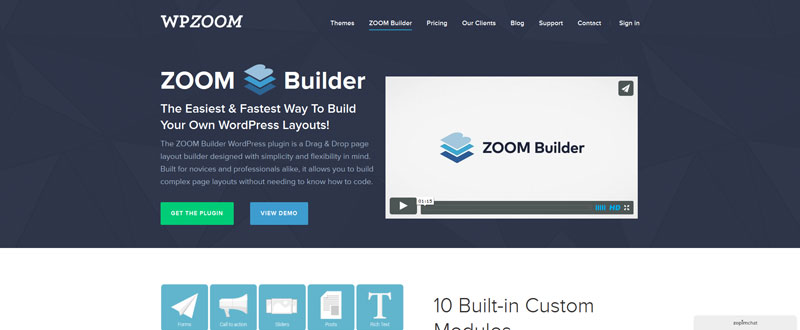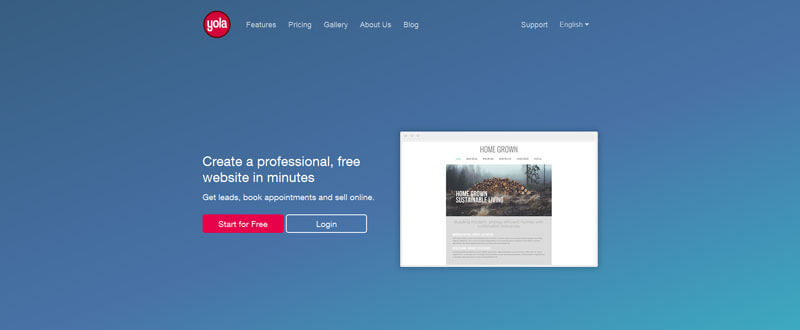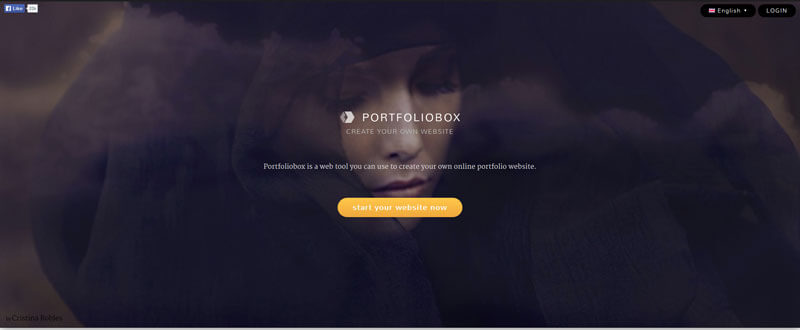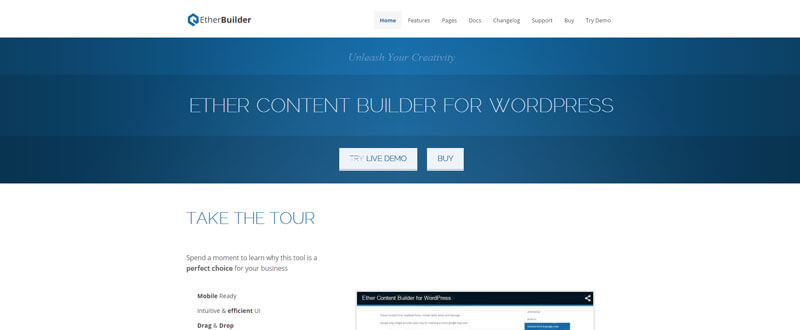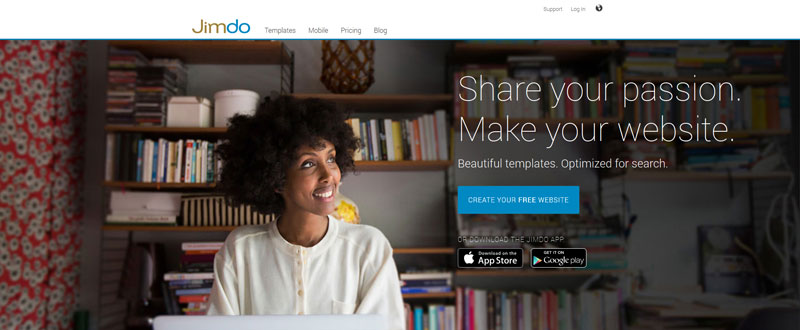Choose the Right Tool or Platform for Your Next Web Design Project
It's a simple matter of looking through this year's top rated plugins and website building platforms. In this post, you have them right before your eyes. No need to go on a wild goose chase and waste hours of your precious time. Before we get started, you need to clearly define what you wish to accomplish.
Do you want to make time for more projects, and increase your client base? Do you want to find ways to work faster? If your answer to both questions is yes, all you have to do is acquire suitable tools and platforms. Choose among the 15 entries listed here.
Webydo
Webydo is a web design platform that enables professional designers to create and manage code-free, pixel-perfect websites for your clients. With Webydo, you can pretty much run your whole web design business on their platform.
Webydo helps streamline your web design business by providing advanced management solutions, like a built-in CMS, the ability to bill clients from the dashboard, a full white label solution and advanced cloud-hosting to host your projects. Their intuitive design studio feels a lot like the web design and image editing software that you have always used. It is also a nice treat to be able to design directly in-browser.
Visual Composer
WordPress is a great CMS. But it could be better. When is the last time you actually used the classic page editor? That must have been quite a while ago. Because recently, a new breed of visual builders took the stage. And once you go drag-and-drop, you never go back.
This is the difference between creating sophisticated layouts in minutes, or doing the same thing in hours. Since saving time is one of the main topics in this post, we can't imagine making a list that doesn't mention Visual Composer. Of course, you most likely have first-hand knowledge of this useful plugin for WordPress themes. You love the fact that it gives you 40+ elements and enables you to construct layouts from the Front- or Back-end.
Qards
Speaking of visual tools for visual creatives, you can feel it in your bones that this is the year of hassle-free website creation. More and more visual plugins invade the market, and some of them are quite innovative from this standpoint. Coding used to be such a drag - regardless of whether you were making a new website, or just changing the appearance here and there for one of your published creations. Now, it's a thing of the past.
You even have the option to craft websites using cards. The process is very simple. Just add the content you want, and edit each tile or card. All from your browser. Qards is the page building plugin from Designmodo. It works for any WordPress theme.
WebsiteBuilder
Let's talk about simplicity and how you can be ready for clients coming from any background. The secret is to find a wealthy source of templates so yo can choose exactly what you need for your project. Go with WebsiteBuilder, and you have 10K templates at your service.
Gutensite
Research your tools and platforms well. Try to find out from other users if they have a reliable support service. If you happen to encounter some issues and need answers, you need them fast. You don't want to put your milestones on hold. With Gutensite, nothing like that ever happens.
IM Creator
This year, you really have a shot at becoming 3 times more productive. Think about it. The simpler your website builder is, the faster you complete your project. A builder like IM Creator opens a straightforward 3-step process. You have your canvas and your tools to create a website, and they're very easy to use. So you wrap everything up in 10 minutes tops, and click ‘Publish'. Plus, picking a template makes it even easier.
Themify Drag & Drop Builder
As we pointed out earlier on, WordPress has never been the same since the onslaught of page builders with a drag-and-drop function. However, they come in many shapes and sizes. Can you tell the wheat from the chaff? By our reckoning, Themify Builder is incredibly easy to use. At the same time, it's a powerful tool with live preview. You find it with themes from this brand, or independently, and plug it into your theme to craft pages smoothly.
MotoPress Content Editor
What if your WordPress page building tool gives you parallax backgrounds on a silver platter? If this tool is MotoPress - everything is possible. Only with a few mouse clicks and without any code you are able to create parallax and video backgrounds, add built-in website elements and build your WordPress websites the way you like. Change the way you WordPress with MotoPress.
AllYou.net
Your professional identity is concentrated in your design portfolio. Do your best to paint it into a living and breathing entity. First of all, make sure it's responsive on all devices. And that's just the beginning. Choose a portfolio builder made for creatives, so you put your best foot forward. Using a platform like AllYou takes care of that. Present your most valuable work, look sharp, and let your visitors know how good you are at what you do.
Pikock
With some website builders, you can get a one-pager done in minutes for just $2. Such is the case of Pikock. And since we already emphasized the importance of having a wide variety of templates close at hand, this website builder has plenty. See how you like the collection of 100 switchable themes.
ZOOM Builder
Straightforward layout builders for WordPress really do come as a blessing. A good case study is ZOOM. You have 10 pre-established templates to choose from right from the start. In addition, you want the plugins you use with your theme to get along well with all your widgets. With ZOOM Builder, that's a given.
Yola
How about omitting all ads on your client's websites? No one really looks at banners anymore, anyway. We have become a generation of people who are immune to banner placements. Use Yola in your projects, and build any sort of websites fast and promotion-free. It only takes a few minutes.
Portfoliobox
You have to work hard to make sure your design portfolio creates a long-lasting impression. You have to work even harder to do the same thing for your clients. However, using a LEGO-like system to piece pages together makes things easier. Portfoliobox is a really flexible working environment and we recommend it this year.
Ether Builder
When you're busy giving shape to a WordPress website, your builder can make the difference between hours of draw-out labor, or minutes of brilliant and concise work. Ether is the last content manager and page builder for WordPress that you need to notice. It comes to your aid with a database of 40 widgets.
Jimdo
This year, mobile web browsing is really picking up. So, the websites you bring about are responsive by nature, and no mistake. Nearly all website builders now abide by this rule, so there's nothing to worry about. However, it's not just the end users that go mobile. You do, too. Jimdo enables you to work from anywhere, via free apps for Android and iOS.
Ending Thoughts
Any of the above-listed tools or platforms helps you accelerate your productivity in 2015. Which ones did you like best? Were there any surprises? Do you have any prior experience with one or more plugins and builders, and are you likely to recommend them to other web designers? We're looking forward to your reply.