How to Base an e-Commerce Website on the X Theme
You would be hard pressed to find a better WordPress theme than X, right now. The Stacks are complete designs that make it very versatile. Also, X Theme is based on clean code, not to mention that it offers a wide range of useful shortcodes and plugins. And we're looking forward to the planned updates.
All of the above are reasons to use X for literally any client project. As case study, let's investigate how you can channel the power of X Theme to create profitable web stores.
Select a Stack First
Every e-Commerce website tries to sell some products, but how does it look? How does it feel? The responsibility of perfecting user experience falls down to web designers. Make the product as visible as possible. Integrity, Renew, Icon, and Ethos are four different ways to go by. Renew, for instance, is based on flat design.
Start from a basic concept. What is it you're looking to sell? Is it clothes, footwear, or fashion accessories? In that case, the website should look classy. Integrity is your Stack. Put up the logo, and a welcome message or a short description of your collection. Then, get straight to the point with a floating menu at the top, and high quality product images. Insert marketing buttons with a contrasting color. Yellow goes well against a dark color scheme, but you can also use a vivid shade of red or green for "sales" labels and calls to action.
Shoppers seek value confirmation from other users. They may also have a specific budget in mind. Give them a product sorting option at the very top, so they can see top rated, lowest priced, or latest items. Or, insert product filters to the side. Icon and Ethos do a great job of placing your visual content front and center.
See Real Life Examples
Fish for inspiration. Check out these flawless web shops made with Integrity, Icon, and Ethos from X Theme.
There are more samples where these came from. Click on the links below and explore.
http://www.lloydhallmenswear.com/shop/
http://www.woodyglass.com/woodyshop/
Customize Your Theme
It's easy to create e-Commerce websites with X Theme. After you install it, open the WordPress Dashboard and click Appearance > Customize, like so:
You are then ushered onto the Customizer. A main window opens to the right, and the settings are to the left. It's a simple, split screen interface. Check your options on the left. You'll see that each one is explained with notes. So, you understand how to best make your web store, really fast. And whatever you do, rest assured that you get to preview how your website looks in the main window. Anything you don't like, doesn't make it through to the public. When you're done, click "Save & Publish".
When you're well past the first e-Commerce project with X Theme, you may discover that some theme settings are worth re-using as a whole. Instead of going the long way around and inputting the same options many times, you can just use them across domains. See instructions in the Import and Export sections from the sub-menu under "Customizer". It's like working with the WordPress Importer plugin.
Which Extensions Do You Need?
Some plugins are very useful when crafting e-Commerce websites. Because every web store needs to sell, marketing plugins are a must-have. Plus, you need to see how well the website is doing by monitoring traffic. As for your customers, they must have good support for their purchase. Not to mention that you must also consider unpredictable situations, like site maintenance episodes and broken external links.
X Theme's got your back with free Extensions. Unlock all 15 of them at every purchase by confirming it, and you get automatic lifetime updates, too. Some are custom-made by Theme.co, and others are optimized for high performance within the X ecosystem. Third-party plugins retain their native settings menu. Activate and manage Extensions from the Add-ons menu > Extensions.
You need the following extensions for online stores.
First, to increase conversions. Easily customize an opt-in form and make it visible, with the MailChimp Integration. Then, devise a non-invasive way to suggest temporary deals or other products that go with the one your user is viewing. You can use shortcodes, text, images, and links in your custom-designed Content Dock. Video offers have the highest impact. Set a responsive Video Lock to appear after 10 or 60 seconds, and configure things like headings, subheadings, text color, and video width.
As mentioned before, you want to keep a close watch on user engagement with your web store. There's no better way to do that than with Google Analytics.
People who buy your products need to feel they've made the right choice, otherwise they won't turn into loyal customers. Customer service plays a huge role here. Set up a help desk with the Olark Integration from X Theme.
Besides, what happens if users land on an error 404 page? You don't want to lose customers because of that. Display a notice to inform them what happened, insert a background image with the logo, and use shortcodes like a search function to get back to the store. It's all a breeze with Custom 404.
Finally, remember to state your Terms and Conditions clearly, and serve them to your clients upon checkout. If they don't check the box, they won't be able to complete the order. A notice informs them of this.
Other useful Extensions for your web shop could be Slider Revolution, and Under Construction.
Now You Know...
It's quite simple to create a winning web store. X Theme gives you everything you need for that on a silver platter. Not to mention, it doesn't make it difficult for you at any stage. It's a streamlined process from customizing your Stack of choice, to adding all kinds of trinkets that make it operable. Start launching prosperous web stores today!

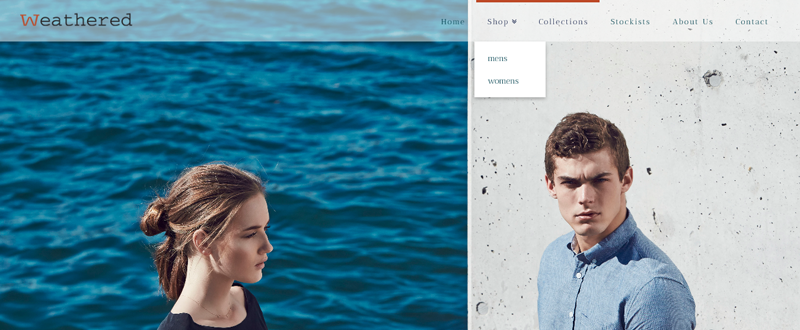
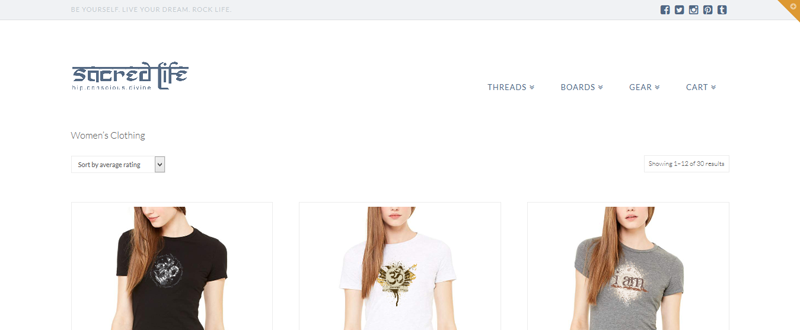
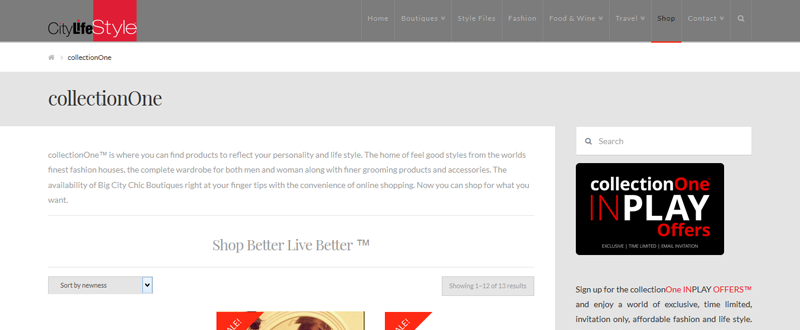
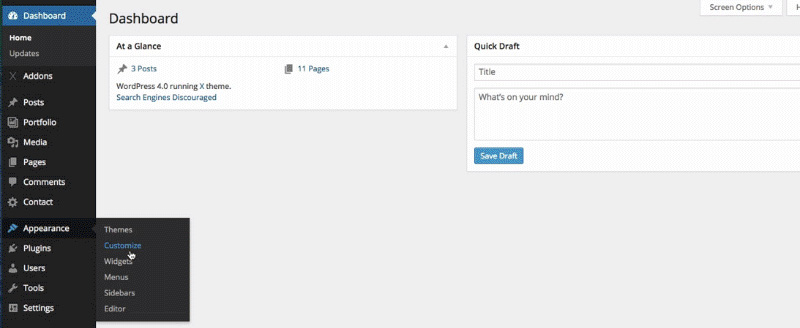
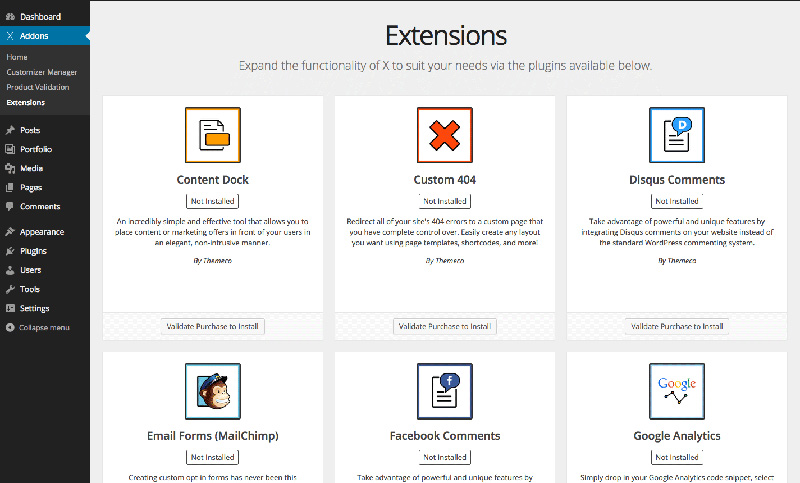
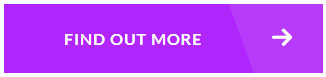
Does this comes with a shopping cart and other important features of an eCommerce website or just gives an appearance?